Remember using a typewriter for letters, term papers, and what not? OK, so you’re not THAT old. We’re not saying whether WE remember those days or not . We will admit to using a stand-alone word processor for some years, but that’s all you’re going to get out of us.
Now, the state-of-the-art is word-processing programs you can use on your computer. The most popular of these is probably Microsoft Word. Many computers come with a free trial version.
So what does this have to do with home schooling?
It’s a great program for you or your child to prepare lessons, complete assignments, and anything else that requires words, characters, and even pictures in the form of a document. Later on it can be used for resumes and cover letters in preparation for getting that first job interview.
There’s just one catch though–when that trial version runs its course, you have to pay to continue using it. In fact, you have to pay for the Microsoft Office suite to get the Word program.
And it ain’t cheap… We shelled out $149.00 for our 2003 version about a year and a half ago(ouch). Too bad we didn’t know about the free word processing program we discovered later.
It’s called Google Docs. Google’s online applications will do the same jobs as Microsoft Outlook, Word, and Excel for free.
Aside from being free, these applications are all web-based. Why is that a good thing? Because you can access your mail, documents, and spreadsheets from any computer anywhere that can connect to the Internet.
Even cooler, you can let others with Google accounts collaborate with you on designated documents or spreadsheets, eliminating the need to forward copies around by email (or worse).
To get started with Google’s online apps, you’ll need a GMail account. If you already have one, you should be seeing links to Google Calendar and Google Docs & Spreadsheets in your mail page.
If you need a GMail account, they’re free and available.
Simply sign up for GMail to access the rest of the applications from within your GMail account. (upper tabs-click “Documents”). You can even use the same login for GMail, Calendar, and Docs & Spreadsheets as well as other Google apps.
If you already have MS Word or Excel on your computer, you can download a Google document to your machine in formats that Word and Excel can read.
So, if you get an idea, you can create the document online, then when you’re finished with it, download it to your machine and pretty it up in MS Word if you want to do a bang-up job.
Discover More Useful Stuff from Google
By the way, Google is a treasure trove of useful free stuff. You can get maps, images, financial information, groups and lots more. Just click the links at the top of the Google home page, especially the “more” link that opens up another list of links, including an “even more” link, which opens up…well, just go check it out.
Check out an academic writing example in our database and find what you’re looking for!